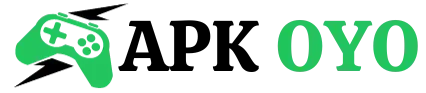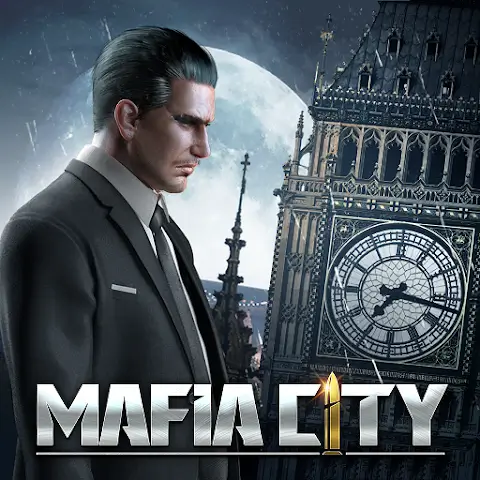5 Best Video Editing Apps for Android / iPhone [Free + Paid] in 2024
I wanted to edit my YouTube shorts, Instagram Reels, and TikTok stories, so I wondered about the best video editing apps for Android phones and tablets. After trying out several options on both my Android and iPhone, I can confidently share my top 5 picks like KineMaster, InShot, Viva Video, PowerDirector, and Capcut. These apps haven’t only simplified my editing process but have also added a creative taste to my videos, sparking a brainstorm of innovative ideas for my content.
So, I must say, whether you’re a beginner or a professional video editor, this 5-video editing software offers intuitive features that make video editing a breeze. Then, join me as I’m going to help you choose the best video editing apps for Android, iPhone, and PC (paid + free version) that have truly enhanced my content creation journey.
![5 Best Video Editing Apps for Android / iPhone [Free + Paid] in 2024](https://apkoyo.com/wp-content/uploads/2024/02/5-Best-Video-Editing-Apps-for-Android-iPhone-Free-Paid-in-2024.webp)
5 Best Video Editing Apps for Android / iPhone to Add Glamour to Your Videos
Here are my top 5 go-to free video editing apps/software that I primarily rely on for enhancing my videos, reels, shorts, and stories.
1. KineMaster – Video Editing App for Experienced Editors
Kinemaster is a 4k video editing app for Android phones or tablets. It offers the best video editing features like chroma key, blending, 2500 downloadable transitions, and lighting adjustment. You can adjust video speed, apply a voice changer, use a variety of effects and filters, add stickers or text, reverse video, or remove the background. This free app provided me with a wide array of pre-designed templates spanning categories such as Instagram, vlogs, gaming YouTube intros, reels, and beyond.
KineMaster Pricing:
- The free version is available.
- Paid options range from $1 to $50 per item.
KineMaster now offers KineCloud, which allows paid users to upload videos up to 10GB in size and seamlessly work on their projects across different devices.
2. InShot – Best Free Video Editing App for Instagram and TikTok
InShot, the best mobile video editing software, offers basic and advanced video editing tools for both photos and video clips. You can rewind your videos, perform precise cuts, trims, and crops, create eye-catching slideshows, 1000+ funny stickers, and designer backgrounds, create stunning photo collages, and enjoy AI-enabled body effects. InShot offers ready-made templates designed for social media platforms like TikTok and Instagram, which is why many influencers like me love using them. It’s a user-friendly app that helps you make your content look great without any hassle.
InShot Pricing:
- You can use InShot APK for free, but it’ll put a watermark on your photos and videos.
- To remove that watermark and unlock more options, you can choose to pay from $1 to $200 per item. I strongly suggest considering the MOD version if you want to enjoy watermark-free photos and videos.
3. VivaVideo App – Best Android Video Editing App for Beginners
VivaVideo is a free video editor and maker app for Android, and it’s packed with essential editing tools along with advanced features, making it a top choice. This is a free video editor app for social platforms with the best features like adding unique fonts, stylish themes, several background or FX effects, slow-down/speed-up videos, and a variety of AI effects. It’s a free basic video editing app that’s perfect for beginners like me. It’s simple to use, which I appreciate the most. Furthermore, it’s a TikTok video maker with songs and lyrics for free. If you want to make cool short videos for TikTok or stories, give it a try.
VivaVideo Pricing
- Basic Version: Free
- Monthly Plan: $2.23 per month
- Yearly VIP Membership: $11.85 per year
4. PowerDirector – Google Editor’s Choice
PowerDirector, in my opinion, is the ultimate video editing app with AI-powered features like body and anime effects. If you’re a pro or just getting started, you’ll love its user-friendly interface, cartoon video option, and video stabilization. I love that it offers a traditional video timeline and a vast stock library with 4300+ customizable templates, making my video creation a breeze.
You can fix shaky videos, play with cool effects, fine-tune colors, and now, there’s even a portrait editing mode. The only drawback is that for the full experience, you need to subscribe, but the free version is pretty good, too, except for some limitations.
PowerDirector Pricing
The PowerDirector Premium subscription not only grants access to its features but also unlocks a royalty-free photo library provided by Shutterstock.
- PowerDirector also offers a free version.
- For Premium Subscription, you’ve to pay from $1 to $250 per item.
5. CapCut – Best Free Video Editing App for Tiktok Users
CapCut, owned by Bytedance, the parent company of TikTok, serves as the official video editor and maker app for TikTok enthusiasts like me. It’s perfect for those who frequently create TikTok videos. With CapCut, you can easily add slow-motion effects, stabilize your footage, utilize the chroma key to remove specific colors, and even add auto-captions for a global audience.
What’s great is that CapCut keeps adding fresh filters weekly, and there are trendy effects like Blur, Glitch, and 3D to unleash your creative side. While it’s ideal for TikTok, you can adapt the format to suit other social media platforms, too.
CapCut Pricing
- CapCut offers a free version.
- You can purchase individual items ranging from $1 to $75.
Frequently Asked Questions (FAQs)
Conclusion
After exploring and trying out multiple video editing apps (online / offline) on both Android and iPhone platforms, I’ve discovered my top 5 favorites: KineMaster, InShot, Viva Video, PowerDirector, and CapCut.
These apps haven’t only made video editing easier for me but have also brought a creative flair to my videos. Whether you’re a beginner or an experienced editor, these dedicated video editing apps provide user-friendly features that make video editing a breeze. If you love to enhance your content creation journey, download these the best video editing apps for Android or iPhone that will add a touch of glamour to your videos.

Isabella James
A Professional MOD APK GAMES and APPs content writer boasting a decade of expertise. As the driving force behind APKOYO.COM, she crafts compelling narratives, in-depth reviews, and engaging content, elevating your gaming experience. Trust a decade of mastery for unparalleled content in the dynamic world of MOD APK games.