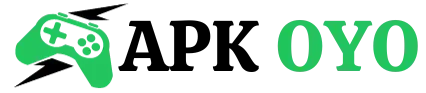5 Best Photo Editing Apps for Android, iOS & PC (2024)
Do you ever find yourself disappointed with the basic photo editing tools on your mobile? You’re not the only one facing this. Nowadays, we use our phones to take most of our pictures, and while they’re handy, they don’t always give us the best-looking photos. But don’t fret, because I’ve been there too. My team worked for years with photos and has tested many apps to find the best ones for you.
Sit back and relax, as we’ve done the hard work. In this article, I’ll share the 5 best photo editing apps for Android and iPhone that are easy to use and can help you make your photos look amazing. These apps are perfect for beginners as well as those who have been editing photos for a while. Let’s explore the free best photo and video editing apps to ensure your pictures catch the eye.
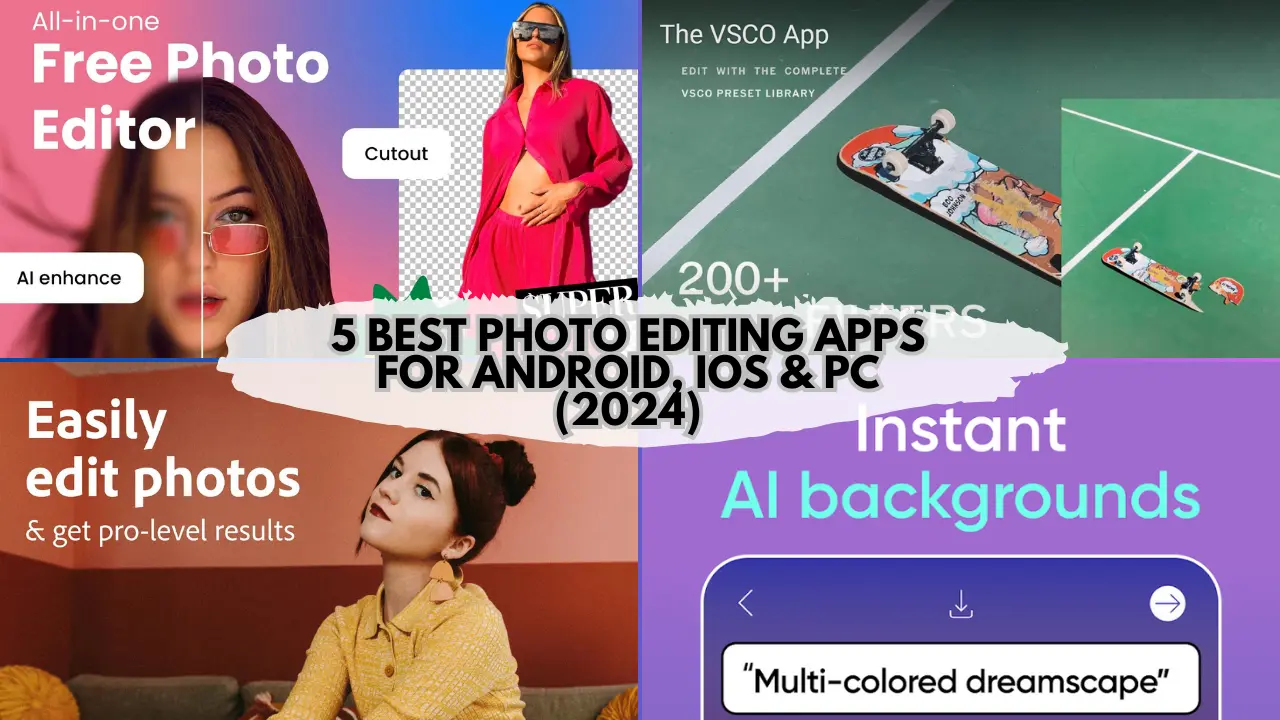
List of 5 Best Photo Editing Apps for Android & iPhone
1. Adobe Lightroom App
Adobe Lightroom for Android is one of the best photo editing apps in 2024 that is available in both free and paid versions. This amazing app provides user-friendly controls both for beginners and professionals. You can adjust saturation, contrasts, curves, and exposure, as well as apply various filters and effects to your photos. It supports editing RAW files, which is essential for professional photographers who want maximum control over their images.
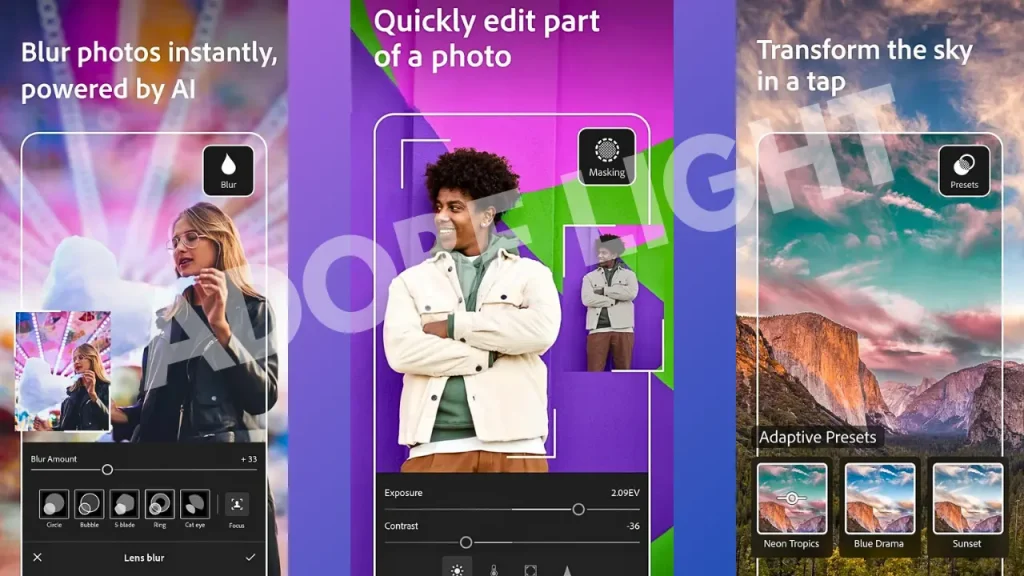
Adobe Lightroom Pricing:
- Lightroom Basic Plan (1TB):
Monthly: ₹797.68
Annual: ₹9,572.16
- Photography Plan (20 GB):
Monthly: ₹797.68
Annual: ₹9,572.16
- Photography Plan (1 TB):
Monthly: ₹1,596.54
Annual: ₹19,158.48
2. Snapseed
Snapseed is a free and powerful photo editing app available both for iOS and Android platforms. This image editing app has top-notch features including selective brushes for editing, and a fine collection of film-related filters and effects which are Retrolux, Lens Blur, and Double Exposure. You can edit raw camera files by using Snapseed, but it’s important to note that this photo editing software supports DNG format exclusively, in addition to JPGs.
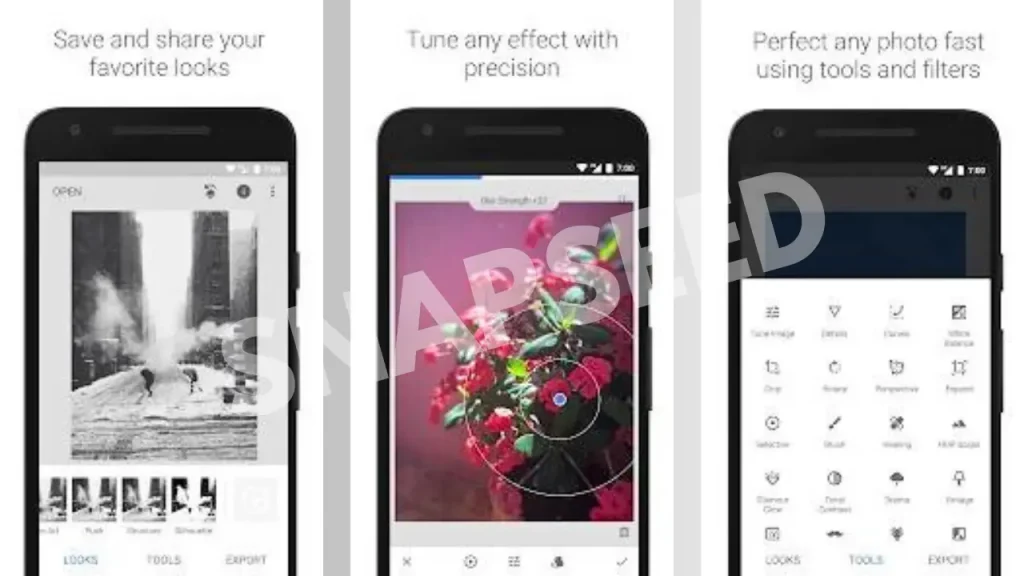
Snapseed Photo Editor Pricing:
This mobile app is completely free to use by Google for both iPhone and Android devices.
3. VSCO
VSCO, also known as VSCO Girl, offers a diverse range of photo corrections and adjustments that always deliver high-quality results, including film-emulsion-style filters. It also imports RAW files (in DNG format). VSCO’s camera provides valuable pre-capture controls (available on iOS), including selective focus, manual control over white balance, ISO, and exposure settings.
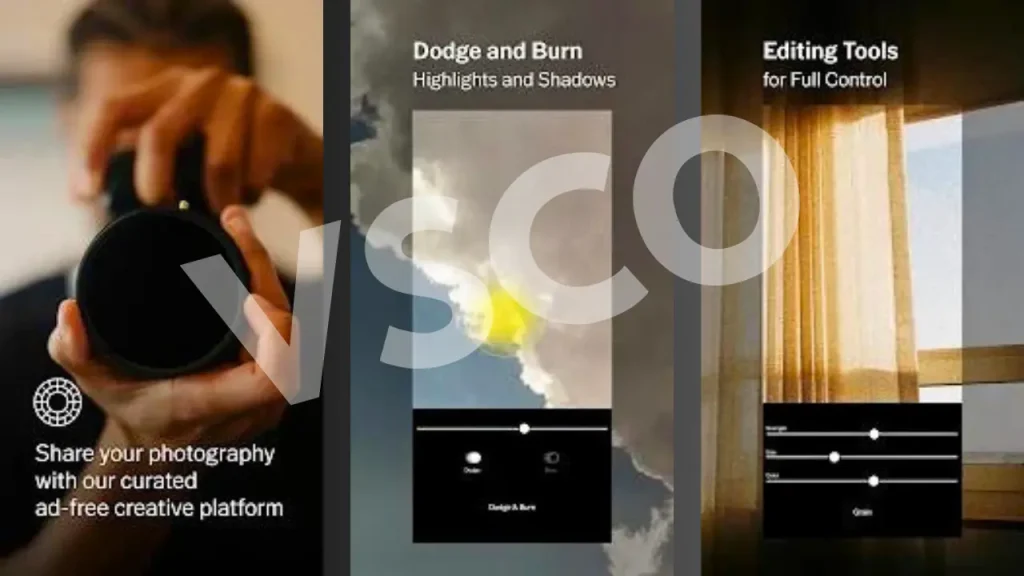
VSCO boasts a vibrant community of users and influencers, although interactions may not be as dynamic as those on more extensive social networks like Instagram. Posting photos from VSCO to other platforms is as easy as ABC. It’s important to keep in mind that photos posted to your VSCO profile are public, even for non-VSCO users, with limited privacy settings.
VSCO Pricing
VSCO offers a variety of pricing options to cater to different needs:
- Free Version: The free app includes basic editing tools for still images, and ten presets (filters).
- Annual Subscription: For $19.99/year, you gain access to a range of premium features, including a video editor, over 200 presets, advanced editing tools like HSL and borders, still and animated montage tools, weekly photo challenges, and enhanced learning support with tips, tricks, and tutorials.
- Pro Level: At $59.99/year, the Pro level subscription adds early access to the web version and the ability to customize pro filters.
4. Afterlight – Best Photo Editing App for Film Filters & Effects
I’ve found Afterlight to be an all-in-one photo editing app, offering a variety of features that cater to all your editing needs. This mobile photo editing app covers the basics with options for adjusting exposure, hue/saturation, contrast, and brightness. But what sets it apart is the more than 20 advanced array of editing tools, including unique curves and selective hue adjustments, etc.
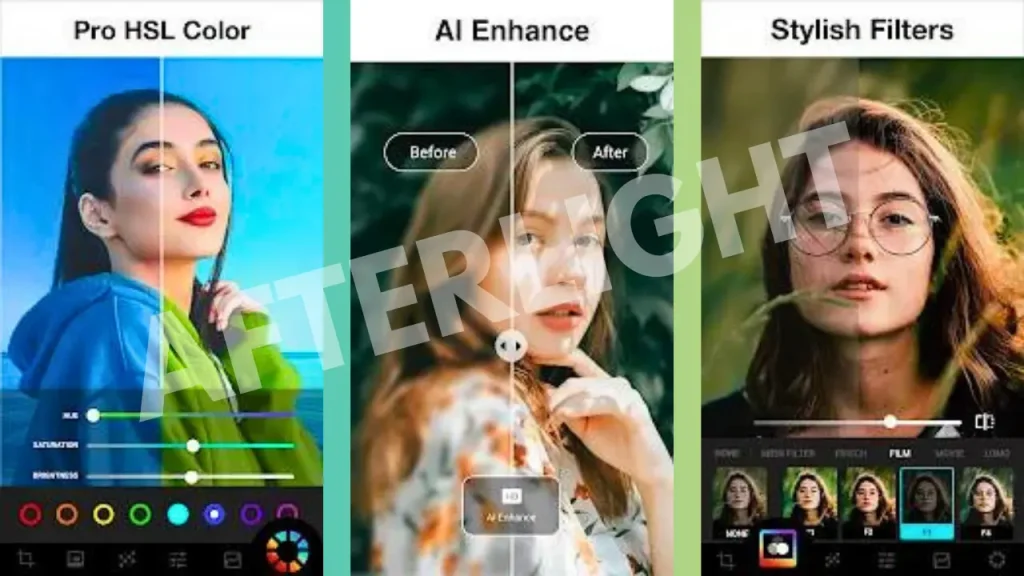
Afterlight goes the extra mile by supporting Raw files on both iOS and Android, making it a reliable choice for professional photographers. The app also boasts an impressive selection of filters, from watercolor to oil paint filters, allowing you to enhance your images creatively. With support for textures, overlays, and selective editing, Afterlight offers a complete editing experience.
Afterlight Pricing
Afterlight offers an extensive array of tools and options, but it’s important to note that a significant number of these, along with over 130 filters, are accessible exclusively through a membership. You’ve several membership choices, including:
- Monthly Subscription: For $2.99/month.
- Annual Subscription: At $17.99/year.
- Lifetime Membership: For a one-time payment of $35.99.
5. PicsArt – Best Free Photo Editing App
PicsArt is one of the best photo and video editors, offering a wealth of editing features for your PC, iPhone, and Android in 2024. It’s the go-to app for adding a fun and expressive touch to your selfies and photos. It’s an all-in-one photo and video editing app that allows you to effortlessly edit your pictures, create captivating HD photo collages, and even harness the power of AI photo editing. With over 1000 fonts, templates, and stickers, you’ve endless options to customize your pictures without any prior editing experience on your iPhone or Android.
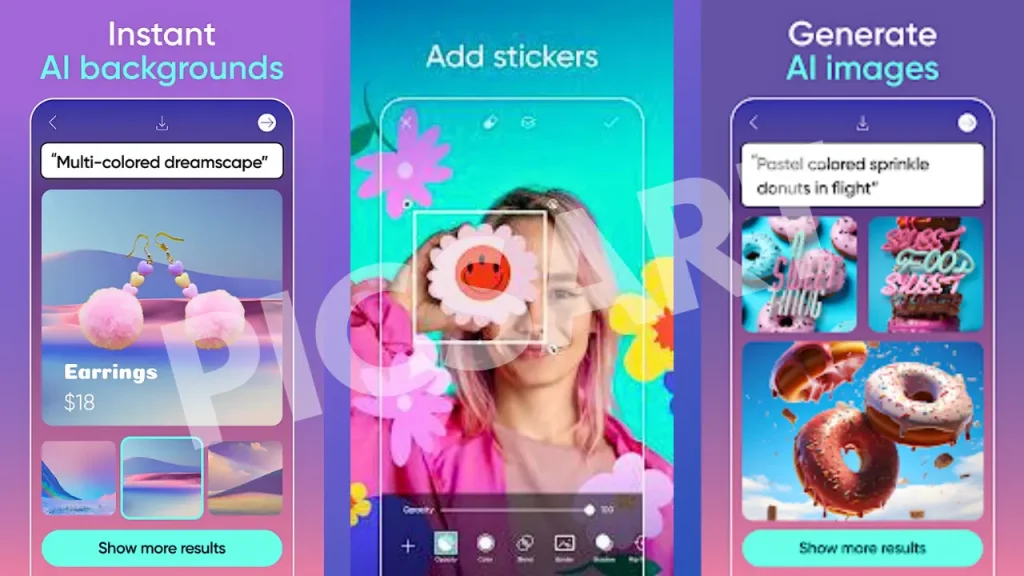
PicsArt Pricing
- PicsArt Gold: ₹797.68/month or ₹9,572.16/year.
- PicsArt Team: ₹1,596.54/month for 5 team members, with additional team members at ₹416.54 per month each.
Frequently Asked Questions (FAQs)
Conclusion
In the world of photo editing, apps like Adobe Lightroom, PicsArt, Snapseed, Afterlight, and VSCO stand out as some of the best photo editing apps I’ve used on iOS, PC, and Android phones. These versatile apps offer a range of features to cater to different editing needs, making them the best photo editor options available. Whether you’re a seasoned photographer or just looking to enhance your snapshots, these apps provide the means to unleash your creativity effortlessly. So, go ahead and explore these top-notch options to make your photos truly shine.

Isabella James
A Professional MOD APK GAMES and APPs content writer boasting a decade of expertise. As the driving force behind APKOYO.COM, she crafts compelling narratives, in-depth reviews, and engaging content, elevating your gaming experience. Trust a decade of mastery for unparalleled content in the dynamic world of MOD APK games.